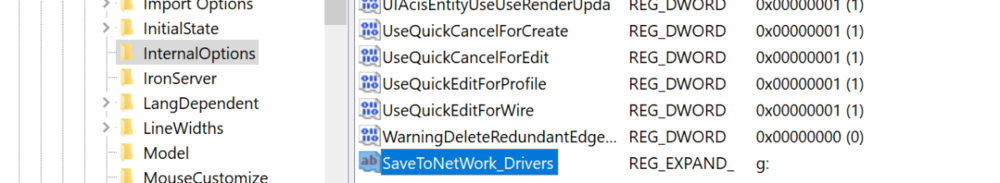If encountering issues saving to a network drive (or connected Google Drive for example), Enable Backups of Files
When using drives like Google Drive, there is a sync process they run. If that sync is happening when saving, then you can run into issues potentially. (Not only with IC but with others as well). We have a registry setting that can save a backup when saving to a network drive (or a drive connected to something like google drive).
If saving files to network drive, the backup is controlled by SaveToNetWork_ForceBackupFile registry in HKEY_CURRENT_USER\Software\IronCAD\IRONCAD 20.0\InternalOptions
If SaveToNetWork_ForceBackupFile = 0, no backup;
If SaveToNetWork_ForceBackupFile = 1 (default), then we will do backup when save to network driver. Before backup, we will search the backup folder if there is a corresponding previous backup file. If there is a backup file there, delete the previous backup file first. Else then we will do a backup when save to the network drive. We will not delete previous backup file.
There is no UI to change SaveToNetWork_ForceBackupFile, users have to manually open registry (regedit) and change it.
Note: When save to local, then no backup will happen.
Sometimes we cannot identify whether a file is saved to network drive, for example, Google Drive and there is a map drive like g: to Google Drive. We cannot identify the file is saved to network drive. So we provide a backdoor to let users explicitly specify g: is network drive by adding/changing the string value of SaveToNetWork_Drivers in HKEY_CURRENT_USER\Software\IronCAD\IRONCAD 20.0\InternalOptions, such as
In this case, if files are saved to g: drive, we will consider saving to network drive.
Files are backup to %temp%\ic_dbg_BackupOnSaveToNetWork folder such as
C:\Users\username\AppData\Local\Temp\ic_dbg_BackupOnSaveToNetWork
In this folder, we map the backup file in the path structure similar to original folder structure:
For instance, we save to g:\abc\file1.ics, the back file will be
%temp%\ic_dbg_BackupOnSaveToNetWork\REG_g_\ abc\file1.ics
(replace g: by g_, add REG_ to represent regular letter drive)
If we save to UNC path such as \\networkname\abc\file1__2018-06-12-15-16-54.ics. the back file will be
%temp%\ic_dbg_BackupOnSaveToNetWork\UNC_\networkname\abc\file1__2018-06-12-15-16-54.ics
(add UNC_ to represent UNC path) __2018-06-12-15-16-54.ics: date and time was added as well.
So this may be an option to try to when you have the failed to save issue. This of course will not work on the crash of the application, but this is for the issues potentially saving to a network or google type drive as a network folder.
Related Articles
Remedy for slow saving to a Network
For times when you find saving to a network is slow, you can set the following Windows Registry setting that typically solves the problem: 1. Run regedit.exe and go to HKEY_CURRENT_USER\Software\IronCAD\IRONCAD 19.0\General 2. In the blank space next ...Wrong Parameter Error when saving to network drive
If you encounter an "Wrong Parameter Error" when saving a part to a network drive, and cannot save the file, try going to the Virus & threat protection settings, managing settings, and adding IronCAD.exe (or the product you are using) in the ...To enable File Explorer Preview for CAXA Draft EXB and DWG files.
If you cannot see File Explorer previews for EXB and DWG files: 1. Start a cmd (Windows Command Prompt) window as admin. 2. Type in “C:\Program Files\IronCAD\2022\bin\CAXADraft\bin\ShellExtEx.exe" /Regserver 3. Click return key. This will give you ...Custom Properties by XML files
Problem description Provide a customizable way for users to auto-populate text fields in the drawing such as to support auto-fill of titleblock and the like. The process should be customizable without the need to write code. Also, it needs to support ...External Link Management with Multiple Users Accessing Files
Using External Links, the behavior of user collaboration on the file and external files is as follows (without a Data Management System): Example Case: Main.ics is the main scene with an Assembly and two parts under the assembly. Part1.ics and ...